Network booted, home initialized
I had a lot of fun writing blog posts in the past about my home lab and some of my personal infrastructure so I thought I would do the same as we built out our office. Much like moving into a new place, the first thing I always plan to have setup on move-in day is internet. We did the same with our office as well. Before we even had any real furniture, we made sure that we had a network connection.

You may recognize that furniture from the garage.
For the office I really wanted our network infrastructure to be off-the-charts good. Everyone knows shitty internet is a productivity killer. Since I use UniFi for my network setup at home, we used the same for the office.
Here’s what we got:
The Switch
We have a hard line coming from the 48 port switch to each section of desks. I cabled all this myself. As we grow we will likely segment this off to each desk having its own little 4- or 8-port network switch but for now this works.
The Cables
All the cables running to the desks are Cat7s from Monoprice. Every type of cable has a maximum distance. For ethernet cables, the maximum distance is the maximum upload/download speed. Cat7 gets praised for its 100 Gbps speed, but that will only work for distances up to 15 meters (slightly over 49 feet). From 15 meters up to 50 meters, a Cat7 cable downgrades to 40 Gbps. Beyond that, it drops to the same 10 Gbps speed of Cat6 and Cat6a, however it still retains its superior 600 Mhz bandwidth. We use 100ft cables to the desks and 50ft cables wherever we can reach to maximize speed.
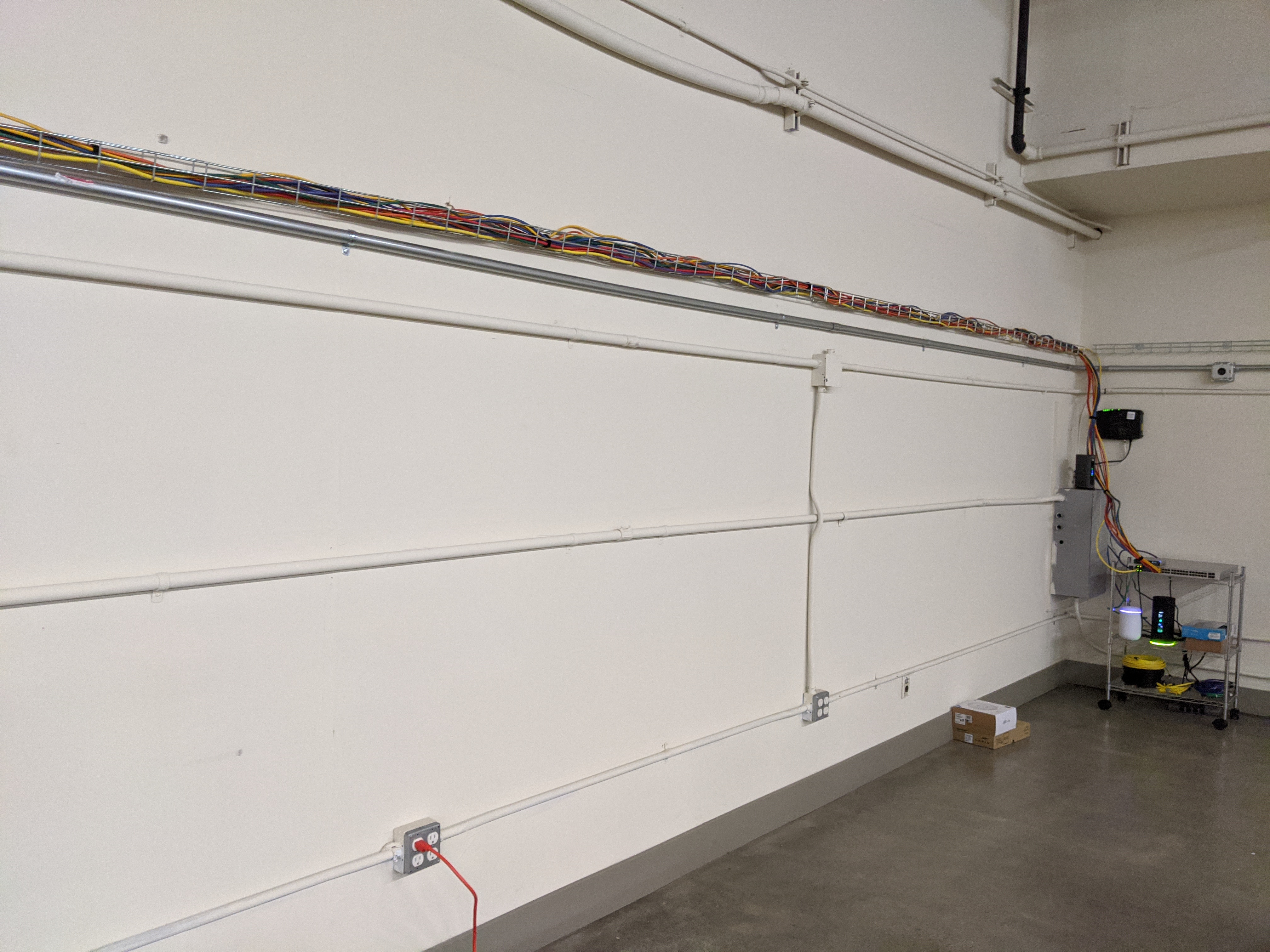
The Router
The Dream Machine is acting as our gateway and controller. Before we got the other 2 APs, it was our only access point and did a great job of that.
The Access Points
We have a large warehouse with a lot of square feet, while the Dream Machine does have coverage to every corner, it’s nice to have a strong signal from anywhere in the office. As we grow we will have more and more devices on our network, so having some other APs to handle that load is necessary.
The Cameras
The cameras will be installed outside our office so we can see what is going on when we are not there. This is mainly for security.
The Isolated Network Router
Lastly, is the AmpliFi Alien. Since AmpliFi is not a part of the rest of the UniFi fleet, it exposes its own network. I foresee this becoming the network for our lab equipment or anything we don’t want on the main network. It’s a very, very nice secondary network that is fully isolated with Wi-Fi 6 capabilities and a max speed of 4804 Mbps. If only all devices supported Wi-Fi 6!
It’s been fun to build out the network infrastructure in our office and make sure it scales while we scale out the team. We have hired some of the brightest folks that I am happy to call coworkers. This is just one very small detail of our startup journey, but I am glad I got to share it. Our previously empty office is now one with 20 desks, 2 kitchen tables and a large, cozy couch area with whiteboards for brainstorming. Can’t wait to see what the future brings!
